Internet speed is a major factor in any user’s entertainment experience because data is preloaded and streamed based on internet speed for IPTV and bandwidth. Nowadays, IPTV usage is more prevalent than all other entertainment platforms, and many people do not understand how much internet speed is required for IPTV. Additionally, users often do not realize how much internet speed is needed for streaming when upgrading their internet.
In this article, you will be provided with a complete guide on what internet speed is best for different types of video streaming. Additionally, if your IPTV streaming is slow, you will learn how to check and resolve this issue. All your internet speed problems will be solved, and after going through this, you will have a complete understanding of how things work.
Evaluating Your Internet Speed for IPTV Streaming: Is It Sufficient?
Certainly! Before delving into other aspects and implementing changes, it’s essential to know your current internet speed and whether it meets the required standards for streaming. If it does meet the standards, you can proceed further. Otherwise, consider upgrading your internet bandwidth. The question then arises: what is the standard internet speed for streaming? This will serve as the basis for increasing your internet speed.
Testing the Internet Speed For Streaming
Certainly! You can visit a website like speedtest.net to conduct an internet speed test. Just go there and perform a speed test to check your internet speed.
A speed test typically takes around 30 seconds to 1 minute to complete, and after that, you can assess whether you need to increase your speed based on the results you get. This will give you a good idea of whether you should consider upgrading your internet speed or not.
The interface you see here will display the results like download and upload speed, ping connection, and server, mainly focusing on download speed, which is crucial for preloading data in streaming.
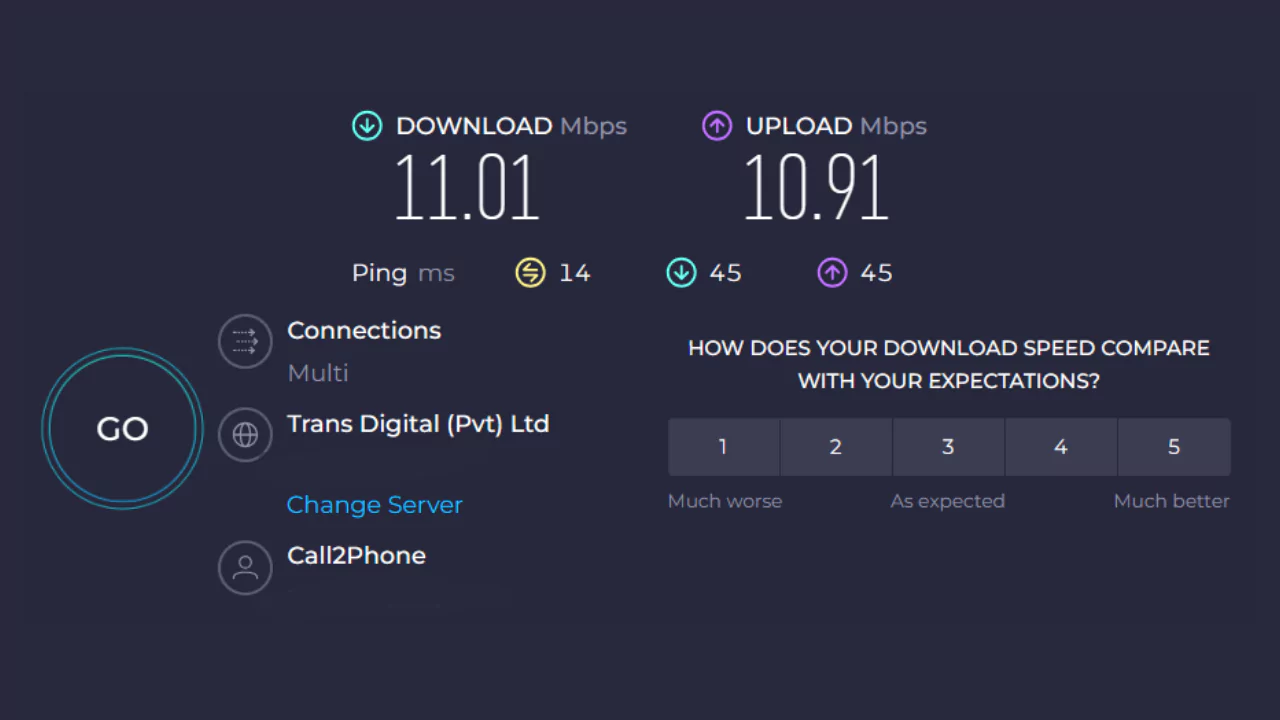
Internet Speed Required For Streaming SD, HD, and 4K
Now, let’s discuss the types of video quality and the required internet speeds for them. Generally, internet speeds vary for these and depend on various factors such as the number of users, server traffic, and the type of connection (wireless or wired). However, the most widely used qualities and their speed requirements are outlined below:
SD or Standard Video Quality
SD (Standard Definition) is the least demanding video quality type, typically referred to as 480p. It doesn’t require much internet bandwidth. For this video quality, a connection speed of 3-5 Mbps is usually sufficient.
HD or High Definition Video Quality
HD (High Definition) is another type and is the most commonly used quality because it provides good quality and normal internet usage. It includes 720p HD and 1080p FHD resolutions. For IPTV streaming at these qualities, a connection speed of 8-15 Mbps is typically required.
4K Video Quality
This quality is the best video quality and is also known as UHD (Ultra High Definition). It provides crystal-clear results. This quality requires higher internet usage, typically around 25-30 Mbps internet connection.
Factors That Affect Internet Speed for IPTV Streaming
Internet speed is the major thing in streaming as it determines the quality of content and the number of simultaneous streams. Buffering and lagging problems are common issues with IPTV streaming.
Regarding the major effects of IPTV streaming, there are many factors, each with its unique impact. Information on all these factors is provided along with potential solutions, detailing how you can resolve them and improve your slow internet speed for IPTV. Here are the most common issues.
High Traffic on Network
If your IPTV is working slowly, one possible reason could be high traffic. The more users there are, the more bandwidth will be used, and this issue usually arises during peak hours or when many people are connected to a single network.
To resolve this issue, first, check how many Mbps your internet connection is and upgrade it according to your load. Secondly, to reduce the load, limit access to 2 or 3 users. That way, you can solve this problem and improve your internet streaming speed.
Your Distance From Your Internet Device
When Wi-Fi signals are weak, it usually indicates that your distance from the device is quite far, which is a factor in reduced internet speed. To resolve this issue, try to keep your IPTV box close to the device or keep the device you are watching on closer to the Wi-Fi router, where the signal strength is above 3 bars. Additionally, try using wired internet that connects directly to your IPTV box for much better-streaming quality. However, this can only be accessed in a specific location, whereas Wi-Fi is a more volatile option that can be accessed anywhere.
Type of ISP Service Being Used
When it comes to choosing streaming and internet, the ISP plays a crucial role. This is essentially the source from where we get internet access. If your ISP provider is not good, your IPTV streaming will be slow. The best solution for this is to opt for a fiber optic internet connection instead of a normal or traditional internet connection, even if it costs a bit more, as it is much faster. Secondly, choose your bandwidth according to your usage and the number of users. If there are more users, try to get a higher Mbps connection.
Sometimes the speed of the internet is good but video streams slowly
Sometimes even with high internet speeds your videos might not be streaming smoothly this is because the internet service provider may be throttling the specific portal the IPTV or video stream uses this is called portal throttling. This is often done during peak times when the internet provider has limited resources.
You can check this by running a speed test on your computer and then connecting the device you are using for IPTV to the same network and then running a speed test on that. After doing that you have an idea about the reading.
Another factor that can affect IPTV performance is the quality of the router. Investing in a high-quality router with features like dual-band Wi-Fi and MU-MIMO technology can help improve streaming speeds. You should also try to use a wired connection rather than wireless whenever possible, as this will be more stable and less susceptible to interference.
Tips to increase streaming speed without buffering
Adequate internet bandwidth is essential for seamless IPTV streaming. Buffering is a common issue that can ruin the experience for viewers. But don’t worry here are some tips which you can implement to boost the internet streaming speed for IPTV.
These tips include limiting background applications, reducing data usage, and using a VPN. One of the most important things to do is to minimize background applications that use bandwidth. Even if these applications are minimized or closed, they may be updated in the background, which can cause lag and buffering. This is especially true if these applications are running on the device that is trying to stream video.
Another tip is to try to maintain a minimum number of users this will help to ensure that the device is getting a good signal and not being interrupted by other devices. Finally, it is a good idea to consider upgrading to a MESH-type system to provide more stable and faster connections. It is also a good idea to run a speed test on the device that is experiencing buffering issues.
If the issue is caused by your Internet Service Provider (ISP), it may be worth contacting them to report the problem.
Working model of IPTV streaming
IPTV uses packet-switching technology to broadcast audio-visual content over the internet, so it relies heavily on your internet connection. If your internet speed is slow, you will experience a variety of problems with your IPTV service, including buffering, lag, and poor video quality. Luckily, there are ways to improve your internet speed to ensure that you get the most out of your IPTV streaming experience.
Ideally, you should have an internet speed of at least 15 Mbps to watch high-definition content without any buffering or lagging. If you have a slower internet speed, you should consider upgrading your plan to a faster one. Using Wi-Fi for IPTV is generally not recommended, as it can reduce your internet speed by 10% – 50%. Instead, you should use a direct Ethernet hard wire Cat 5 cable connection between your router and your IPTV box to avoid any loss of speed. It is also a good idea to minimize other internet activities while watching IPTV, as this will help you avoid buffering and other streaming issues.
Conclusion
To enjoy seamless IPTV streaming knowing the requirements and internet speed is first thing, Whether you’re watching in SD, HD, or 4K, each quality level demands different speeds—3-5 Mbps for SD, 8-15 Mbps for HD, and 25-30 Mbps for 4K. Factors like network traffic, Wi-Fi signal strength, and ISP quality can affect performance. Testing your internet speed using tools like speedtest.net helps determine if upgrades are necessary. By optimizing these factors and possibly switching to wired connections, you can enhance your IPTV experience significantly. Ensure your internet speed meets these standards to eliminate buffering and enjoy uninterrupted viewing.