Streaming IPTV can be frustrating if you constantly run into buffering and freezing. Screen freezing or buffering is a common issue in IPTV that almost every user faces. IPTV buffering essentially refers to the screen pausing intermittently, where the audio continues but the screen gets stuck, or in some cases, the screen remains on the loading page. Buffering involves pre-loading data to ensure smooth playback, but if this process doesn’t work properly, you may encounter loading issues on the screen.
This raises many questions like, “Why does IPTV buffer so much?” and “How can you fix the IPTV buffering issue?” Fortunately, there are many solutions to this problem. In today’s post, we will discuss all the IPTV buffering solutions. With this valuable information, you will never face buffering issues again. From checking your internet speed to upgrading your hardware, here are a few solutions that will help you resolve IPTV buffering problems.
Common Causes of IPTV Buffering
These are the most common occurring IPTV freezing issues.
- Slow Internet Connection
- Network Congestion
- Poor Wi-Fi Signal
- Overloaded Server
- Device Performance
- ISP Throttling
- High Latency
- Background Applications
- Outdated Firmware
- Incorrect Stream Settings
Top Solutions to Stop IPTV Buffering
There can be many reasons for IPTV lagging or buffering, and there are also many methods to resolve these issues. All IPTV freezing problems can be solved in the following ways.
Internet Connection
Internet connection plays an important role in IPTV lagging issues as IPTV services don’t work properly without a stable, high-speed internet connection. Slow internet speed causes most of the buffering issues. So first, ensure that the connection you are using is providing the required speed. Normally, for better streaming, 10 Mbps speed is enough, and for high quality, it should be about 25 Mbps. This internet speed is the normal internet speed used globally.
Additionally, closing unnecessary applications and updating apps can free up resources for streaming.
Traffic Load on the Network
Sometimes internet speed is good, but what often causes IPTV streaming buffering problems is the load on the network. When a lot of people get connected to the same network, it causes an excessive load on bandwidth, which results in annoying buffering issues. To overcome this common problem, use high bandwidth internet and limit the number of users accessing your internet.
Restart Your Router and Device
The issue of IPTV freezing can also arise due to a bug or glitch in the Wi-Fi device or during the transfer of data packets. A simple restart of your router and device can sometimes fix connection issues. Restarting the devices may also clear out any unnecessary background apps that are consuming your bandwidth. To resolve this effectively, you can try restarting your Wi-Fi router once. This will reboot all functions and get things working again smoothly. You can also make sure that your device or app’s cache memory is clear, as this can affect performance. However, do not reset the device, as this can disrupt all your settings and potentially cause your Wi-Fi to stop working entirely.
Check the Server Status of Your IPTV
Sometimes everything is working fine on your end, but the issue is coming from the backend server side. To check this, first, verify the status of your IPTV server to see if it’s causing the issue. There are times when the IPTV buffering issue occurs due to the servers used by your provider being overloaded. This is not something that can be controlled or fixed on your end, however, there are some things you can try to help with the problem like, checking internet speed, etc. If the server is experiencing high traffic and load, it can start lagging because the bandwidth is getting maxed out. Switching to a different server can easily overcome this persistent problem. If you don’t understand the issue with your server, you can contact your IPTV service provider’s support team for further assistance and troubleshooting.
Use a Wired Connection over Wireless
It’s important to use a wired connection when streaming as Wi-Fi can often be slower and more unstable. Using an Ethernet cable will help to eliminate buffering and lag.
Wired connections are more compatible than wireless ones because they experience fewer bandwidth issues. Additionally, wired internet connections operate on digital technology, such as fiber optics, which significantly enhances internet speed. Furthermore, wired connections do not face signal drop or interference issues, providing a more stable connection, which helps prevent IPTV lagging problems and ensures a smoother viewing experience.
Always Keep Firmware Up to Date
Lagging or IPTV buffering is significantly influenced by the firmware because it forms the basis on which the entire device operates. Service providers frequently release patch updates that resolve bugs and glitches, so keeping your device firmware updated is crucial for optimal performance and smooth streaming. This ensures smoother streaming and minimizes interruptions due to technical issues, providing a better overall viewing experience.
Adjust Stream Quality According to Your Connection:
Properly managing video quality is the most crucial task. Often, users have slower internet speeds but set their streaming quality to 4K or 2K, which requires a robust internet connection, leading to freezing issues. To resolve this, you can try setting your video quality to SD, which should fix the lagging issue, though the picture quality will be reduced. Lowering the streaming quality to require less bandwidth may help improve performance on slower networks. If you want to maintain good quality, check your internet speed and increase it according to your usage needs.
Conclusion
To prevent IPTV buffering and freezing, it’s essential to address common issues like slow internet speeds, network congestion, and server overloads. Ensuring a stable internet connection, managing network traffic, and using wired connections can significantly improve streaming reliability.
Regularly restarting devices, keeping firmware updated, and adjusting streaming quality based on your connection speed are practical steps to minimize interruptions. By understanding and implementing these solutions, you can enjoy smoother IPTV viewing experiences without the frustration of buffering or freezing issues.